Geekbench简介
Geekbench是一款跨平台的处理器、内存等基准测试程序,可用于评估各种设备(包括智能手机、平板电脑、笔记本电脑和台式电脑)的性能。它通过运行一系列模拟真实使用场景的工作负载来衡量设备的 CPU、内存和计算能力。Geekbench 提供单核和多核评分,以及综合评分。
Geekbench的评分系统旨在反映设备在日常任务中的实际性能。例如,单核评分可用于评估设备在网页浏览、电子邮件和文档编辑等任务中的性能,而多核评分则可用于评估设备在视频编辑、照片编辑和游戏等任务中的性能。
Geekbench 可用于以下目的:
- 比较不同设备的性能
- 跟踪设备性能随着时间的推移而变化的情况
- 识别设备性能瓶颈
- 评估新硬件或软件对设备性能的影响
Geekbench提供免费和付费版本。免费版本提供基本的基准测试功能,而付费版本提供更高级的功能,例如历史记录跟踪和设备比较。
Geekbench 的主要功能包括:
- CPU基准测试:测量处理器的单核和多核性能。
- 内存基准测试:测量内存的带宽和延迟。
- 计算基准测试:测量 GPU 和其他计算资源的性能。
- 浏览器基准测试:测量网页浏览器的性能。
- 游戏基准测试:测量游戏性能。
Geekbench 可用于以下平台:
- macOS
- Windows
- Linux
- Android
- iOS
Geekbench 的优点:
- 跨平台:可用于各种设备
- 易于使用:界面简单易懂
- 全面:提供各种基准测试来评估设备性能
- 准确:提供可靠且可比较的评分
Geekbench 的缺点:
- 免费版本功能有限
- 基准测试耗时较长
- 某些基准测试需要特定硬件或软件
参考资料
- 软件测试精品书籍文档下载持续更新 https://github.com/china-testing/python-testing-examples 请点赞,谢谢!
- 本文涉及的python测试开发库 谢谢点赞! https://github.com/china-testing/python_cn_resouce
- python精品书籍下载 https://github.com/china-testing/python_cn_resouce/blob/main/python_good_books.md
- Linux精品书籍下载 https://www.cnblogs.com/testing-/p/17438558.html
测试
要评估的服务器:
- Kunpeng920-7260 广电五舟S627K2 CentOS Linux release 7.9.2009 (Core)
- Xeon Gold 6348 Supermicro Super Server SMC X12 openEuler 22.03 (LTS-SP4)
注意因为在openEuler安装Geekbench6比较费劲,故使用了Geekbench5。
https://www.geekbench.com/download/linux/
https://www.geekbench.com/preview/- $ sudo ./geekbench5
- Geekbench 5.5.1 Preview : https://www.geekbench.com/
- Geekbench 5 for Linux/AArch64 is a preview build. Preview builds require an
- active Internet connection and automatically upload benchmark results to the
- Geekbench Browser.
- Running Gathering system information
- System Information
- Operating System openEuler 22.03 (LTS-SP4)
- Kernel Linux 5.10.0-216.0.0.115.oe2203sp4.aarch64 aarch64
- Model WUZHOU S627K2
- Motherboard WUZHOU BC82AMDYC
- Processor Information
- Name ARMv8
- Topology 1 Processor, 1 Core, 128 Threads
- Identifier ARM implementer 72 architecture 8 variant 1 part 3329 revision 0
- Base Frequency 2.60 GHz
- Memory Information
- Size 502 GB
- Single-Core
- Running AES-XTS
- Running Text Compression
- Running Image Compression
- Running Navigation
- Running HTML5
- Running SQLite
- Running PDF Rendering
- Running Text Rendering
- Running Clang
- Running Camera
- Running N-Body Physics
- Running Rigid Body Physics
- Running Gaussian Blur
- Running Face Detection
- Running Horizon Detection
- Running Image Inpainting
- Running HDR
- Running Ray Tracing
- Running Structure from Motion
- Running Speech Recognition
- Running Machine Learning
- Multi-Core
- Running AES-XTS
- Running Text Compression
- Running Image Compression
- Running Navigation
- Running HTML5
- Running SQLite
- Running PDF Rendering
- Running Text Rendering
- Running Clang
- Running Camera
- Running N-Body Physics
- Running Rigid Body Physics
- Running Gaussian Blur
- Running Face Detection
- Running Horizon Detection
- Running Image Inpainting
- Running HDR
- Running Ray Tracing
- Running Structure from Motion
- Running Speech Recognition
- Running Machine Learning
- Uploading results to the Geekbench Browser. This could take a minute or two
- depending on the speed of your internet connection.
- Upload succeeded. Visit the following link and view your results online:
- https://browser.geekbench.com/v5/cpu/22684413
- Visit the following link and add this result to your profile:
- https://browser.geekbench.com/v5/cpu/22684413/claim?key=106348
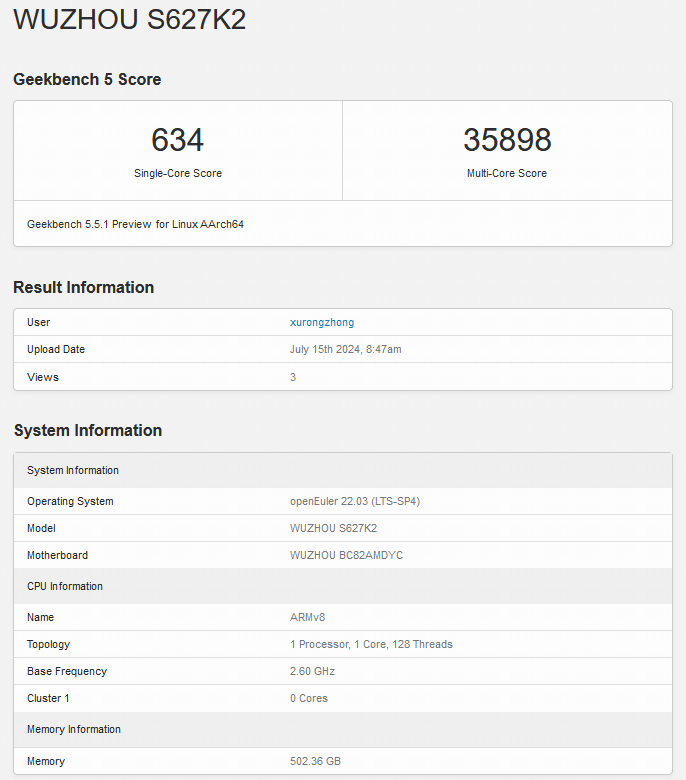
- $ sudo ./geekbench5
- Geekbench 5.5.1 Tryout : https://www.geekbench.com/
- Geekbench 5 requires an active Internet connection when in tryout mode and
- automatically uploads benchmark results to the Geekbench Browser.
- Buy a Geekbench 5 license from the Primate Labs Store to enable offline use
- and unlock other features:
- https://store.primatelabs.com/v5
- Enter your Geekbench 5 license using the following command line:
- ./geekbench5 --unlock <email> <key>
- Running Gathering system information
- System Information
- Operating System CentOS Linux 7 (Core)
- Kernel Linux 3.10.0-1160.119.1.el7.x86_64 x86_64
- Model Supermicro Super Server
- Motherboard Supermicro X12DPi-N6
- BIOS American Megatrends International, LLC. 1.4b
- Processor Information
- Name Intel(R) Xeon(R) Gold 6348 CPU @ 2.60GHz
- Topology 2 Processors, 56 Cores
- Identifier GenuineIntel Family 6 Model 106 Stepping 6
- Base Frequency 2.60 GHz
- L1 Instruction Cache 32.0 KB x 14
- L1 Data Cache 48.0 KB x 14
- L2 Cache 1.25 MB x 14
- L3 Cache 42.0 MB
- Memory Information
- Size 503 GB
- Single-Core
- Running AES-XTS
- Running Text Compression
- Running Image Compression
- Running Navigation
- Running HTML5
- Running SQLite
- Running PDF Rendering
- Running Text Rendering
- Running Clang
- Running Camera
- Running N-Body Physics
- Running Rigid Body Physics
- Running Gaussian Blur
- Running Face Detection
- Running Horizon Detection
- Running Image Inpainting
- Running HDR
- Running Ray Tracing
- Running Structure from Motion
- Running Speech Recognition
- Running Machine Learning
- Multi-Core
- Running AES-XTS
- Running Text Compression
- Running Image Compression
- Running Navigation
- Running HTML5
- Running SQLite
- Running PDF Rendering
- Running Text Rendering
- Running Clang
- Running Camera
- Running N-Body Physics
- Running Rigid Body Physics
- Running Gaussian Blur
- Running Face Detection
- Running Horizon Detection
- Running Image Inpainting
- Running HDR
- Running Ray Tracing
- Running Structure from Motion
- Running Speech Recognition
- Running Machine Learning
- Uploading results to the Geekbench Browser. This could take a minute or two
- depending on the speed of your internet connection.
- Upload succeeded. Visit the following link and view your results online:
- https://browser.geekbench.com/v5/cpu/22684409
- Visit the following link and add this result to your profile:
- https://browser.geekbench.com/v5/cpu/22684409/claim?key=461656
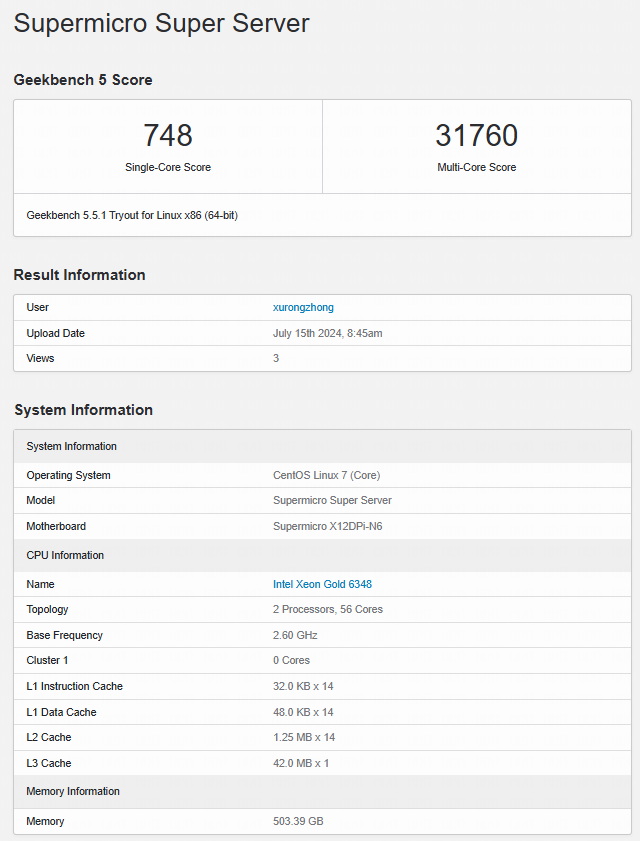
结果解读
https://www.geekbench.com/doc/geekbench5-cpu-workloads.pdf
- 注意: Geekbeek6 在个别操作系统上执行可能会出现GLIBC版本不兼容。
来源:程序园用户自行投稿发布,如果侵权,请联系站长删除
免责声明:如果侵犯了您的权益,请联系站长,我们会及时删除侵权内容,谢谢合作! |