1. 引言
在前面的文章《使用Vite创建一个动态网页的前端项目》中我们实现了一个动态网页。不过这个动态网页的实用价值并不高,在真正实际的项目中我们希望的是能实现一个动态的模块组件。具体来说,就是有一个页面控件同时在多个页面中使用,那么我们肯定想将这个页面控件封装起来,以便每个页面需要的时候调用一下就可以生成。注意,这个封装起来模块组件应该要包含完整的HTML+JavaScript+CSS,并且要根据从后端访问的数据来动态填充页面内容。其实像VUE这样的前端框架就是这种设计思路,同时这也是GUI程序开发的常见思维模式。
2. 实现
2.1 项目组织
在这里笔者实现的例子是一个博客网站上的分类专栏控件。分类专栏是一般通过后端获取的,但是这里笔者就将其模拟成直接域内获取一个数据categories.json,里面的内容如下:- [
- {
- "firstCategory": {
- "articleCount": 4,
- "iconAddress": "三维渲染.svg",
- "name": "计算机图形学"
- },
- "secondCategories": [
- {
- "articleCount": 2,
- "iconAddress": "opengl.svg",
- "name": "OpenGL/WebGL"
- },
- {
- "articleCount": 2,
- "iconAddress": "专栏分类.svg",
- "name": "OpenSceneGraph"
- },
- { "articleCount": 0, "iconAddress": "threejs.svg", "name": "three.js" },
- { "articleCount": 0, "iconAddress": "cesium.svg", "name": "Cesium" },
- { "articleCount": 0, "iconAddress": "unity.svg", "name": "Unity3D" },
- {
- "articleCount": 0,
- "iconAddress": "unrealengine.svg",
- "name": "Unreal Engine"
- }
- ]
- },
- {
- "firstCategory": {
- "articleCount": 4,
- "iconAddress": "计算机视觉.svg",
- "name": "计算机视觉"
- },
- "secondCategories": [
- {
- "articleCount": 0,
- "iconAddress": "图像处理.svg",
- "name": "数字图像处理"
- },
- {
- "articleCount": 0,
- "iconAddress": "特征提取.svg",
- "name": "特征提取与匹配"
- },
- {
- "articleCount": 0,
- "iconAddress": "目标检测.svg",
- "name": "目标检测与分割"
- },
- { "articleCount": 4, "iconAddress": "SLAM.svg", "name": "三维重建与SLAM" }
- ]
- },
- {
- "firstCategory": {
- "articleCount": 11,
- "iconAddress": "地理信息系统.svg",
- "name": "地理信息科学"
- },
- "secondCategories": []
- },
- {
- "firstCategory": {
- "articleCount": 31,
- "iconAddress": "代码.svg",
- "name": "软件开发技术与工具"
- },
- "secondCategories": [
- { "articleCount": 2, "iconAddress": "cplusplus.svg", "name": "C/C++" },
- { "articleCount": 19, "iconAddress": "cmake.svg", "name": "CMake构建" },
- { "articleCount": 2, "iconAddress": "Web开发.svg", "name": "Web开发" },
- { "articleCount": 7, "iconAddress": "git.svg", "name": "Git" },
- { "articleCount": 1, "iconAddress": "linux.svg", "name": "Linux开发" }
- ]
- }
- ]
新建一个components目录,在这个目录中新建category.html、category.js、category.css这三个文件,正如前文所说的,我们希望这个模块组件能同时具有结构、行为和样式的能力。这样,这个项目的文件组织结构如下所示:
my-native-js-app
├── public
│ └── categories.json
├── src
│ ├── components
│ │ ├── category.css
│ │ ├── category.html
│ │ └── category.js
│ └── main.js
├── index.html
└── package.json
2.2 具体解析
先看index.html页面,代码如下所示:- <!DOCTYPE html>
- <html lang="en">
- <head>
- <meta charset="UTF-8" />
- <link rel="icon" type="image/svg+xml" href="/vite.svg" />
- <meta name="viewport" content="width=device-width, initial-scale=1.0" />
- <title>Vite App</title>
- </head>
- <body>
-
-
-
-
- </body>
- </html>
接下来看main.js文件:- import './components/category.js'
- import "./category.css";
- // 定义一个变量来存储获取到的分类数据
- let categoriesJson = null;
- // 使用MutationObserver监听DOM变化
- const observer = new MutationObserver((mutations) => {
- mutations.forEach((mutation) => {
- if (
- mutation.type === "childList" &&
- mutation.target.id === "category-section-placeholder"
- ) {
- // 在这里调用函数来填充数据
- populateCategories(categoriesJson);
- }
- });
- });
- // 配置观察选项
- const config = { childList: true, subtree: true };
- // 开始观察目标节点
- const targetNode = document.getElementById("category-section-placeholder");
- observer.observe(targetNode, config);
- // 获取分类数据
- async function fetchCategories() {
- try {
- const backendUrl = import.meta.env.VITE_BACKEND_URL;
- const response = await fetch("/categories.json");
- if (!response.ok) {
- throw new Error("网络无响应");
- }
- categoriesJson = await response.json();
- // 加载Category.html内容
- fetch("/src/components/category.html")
- .then((response) => response.text())
- .then((data) => {
- document.getElementById("category-section-placeholder").innerHTML =
- data;
- })
- .catch((error) => {
- console.error("Failed to load Category.html:", error);
- });
- } catch (error) {
- console.error("获取分类专栏失败:", error);
- }
- }
- // 填充分类数据
- function populateCategories(categories) {
- if (!categories || !Array.isArray(categories)) {
- console.error("Invalid categories data:", categories);
- return;
- }
- const categoryList = document.querySelector(".category-list");
- categories.forEach((category) => {
- const categoryItem = document.createElement("li");
- categoryItem.innerHTML = `
-
- <img src="https://www.cnblogs.com/category/${category.firstCategory.iconAddress}" alt="${category.firstCategory.name}" >
- ${category.firstCategory.name} ${category.firstCategory.articleCount}篇`;
- if (category.secondCategories.length != 0) {
- categoryItem.innerHTML += `
- <ul >
- ${category.secondCategories
- .map(
- (subcategory) => `
- <li>
- <img src="https://www.cnblogs.com/category/${subcategory.iconAddress}" alt="${subcategory.name}" >
- ${subcategory.name} ${subcategory.articleCount}篇
- </li>
- `
- )
- .join("")}
- </ul>
-
- `;
- }
- categoryList.appendChild(categoryItem);
- });
- }
- // 确保DOM完全加载后再执行
- document.addEventListener("DOMContentLoaded", fetchCategories);
document.addEventListener("DOMContentLoaded", fetchCategories);表示当index.html这个页面加载成功后,就执行fetchCategories这个函数。在这个函数通过fetch接口获取目录数据,通过也通过fetch接口获取category.html。category.html中的内容很简单:- <h3>分类专栏</h3>
- <ul >
- </ul>
- // 使用MutationObserver监听DOM变化
- const observer = new MutationObserver((mutations) => {
- mutations.forEach((mutation) => {
- if (
- mutation.type === "childList" &&
- mutation.target.id === "category-section-placeholder"
- ) {
- // 在这里调用函数来填充数据
- populateCategories(categoriesJson);
- }
- });
- });
- // 配置观察选项
- const config = { childList: true, subtree: true };
- // 开始观察目标节点
- const targetNode = document.getElementById("category-section-placeholder");
- observer.observe(targetNode, config);
- [/code][code]const categoryList = document.querySelector(".category-list");
- categories.forEach((category) => {
- const categoryItem = document.createElement("li");
- categoryItem.innerHTML = `
-
- <img src="https://www.cnblogs.com/category/${category.firstCategory.iconAddress}" alt="${category.firstCategory.name}" >
- ${category.firstCategory.name} ${category.firstCategory.articleCount}篇`;
- if (category.secondCategories.length != 0) {
- categoryItem.innerHTML += `
- <ul >
- ${category.secondCategories
- .map(
- (subcategory) => `
- <li>
- <img src="https://www.cnblogs.com/category/${subcategory.iconAddress}" alt="${subcategory.name}" >
- ${subcategory.name} ${subcategory.articleCount}篇
- </li>
- `
- )
- .join("")}
- </ul>
-
- `;
- }
- categoryList.appendChild(categoryItem);
- /* Category.css */
- .category-section {
- background-color: #fff;
- border: 1px solid #e0e0e0;
- border-radius: 8px;
- padding: 1rem;
- box-shadow: 0 2px 4px rgba(0, 0, 0, 0.1);
- font-family: Arial, sans-serif;
- max-width: 260px;
- /* 确保不会超出父容器 */
- overflow: hidden;
- /* 处理溢出内容 */
- }
- .category-section h3 {
- font-size: 1.2rem;
- color: #333;
- border-bottom: 1px solid #e0e0e0;
- padding-bottom: 0.5rem;
- margin: 0 0 1rem;
- text-align: left;
- /* 向左对齐 */
- }
- .category-list {
- list-style: none;
- padding: 0;
- margin: 0;
- }
- .category-list li {
- margin: 0.5rem 0;
- }
- .category-item,
- .subcategory-item {
- display: flex;
- align-items: center;
- text-decoration: none;
- color: #333;
- transition: color 0.3s ease;
- }
- .category-item:hover,
- .subcategory-item:hover {
- color: #007BFF;
- }
- .category-icon,
- .subcategory-icon {
- width: 24px;
- height: 24px;
- margin-right: 0.5rem;
- }
- .category-name,
- .subcategory-name {
- /* font-weight: bold; */
- display: flex;
- justify-content: space-between;
- width: 100%;
- color:#000
- }
- .article-count {
- color: #000;
- font-weight: normal;
- }
- .subcategory-list {
- list-style: none;
- padding: 0;
- margin: 0.5rem 0 0 1.5rem;
- }
- .subcategory-list li {
- margin: 0.25rem 0;
- }
- .subcategory-list a {
- text-decoration: none;
- color: #555;
- transition: color 0.3s ease;
- }
- .subcategory-list a:hover {
- color: #007BFF;
- }
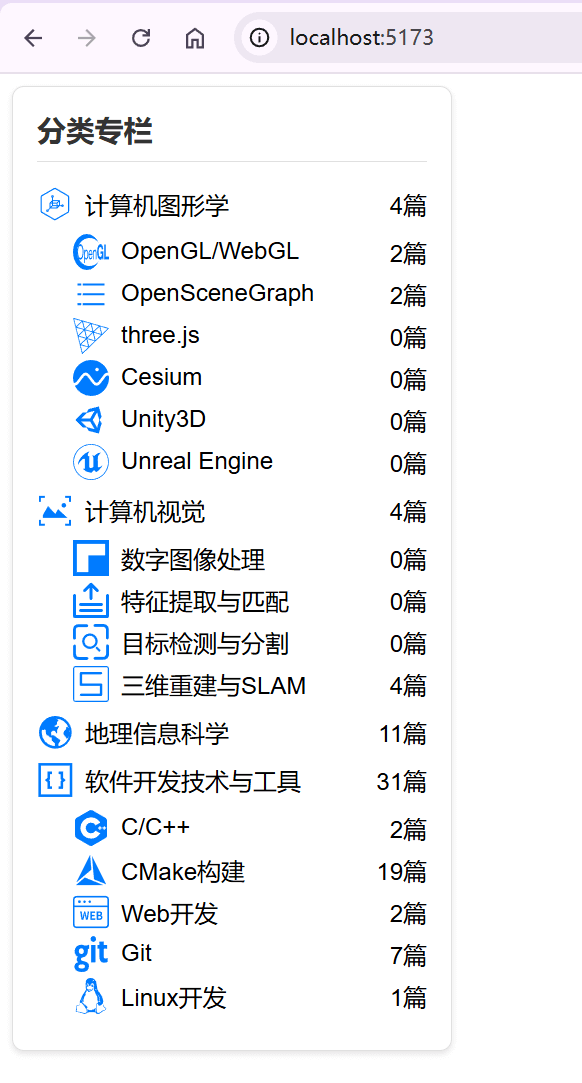
3. 结语
总结一下前端动态模块组件的实现思路:JavaScript代码永远是主要的,HTML页面就好比是JavaScript的处理对象,过程就跟你用C++/Java/C#/Python读写文本文件一样,其实没什么不同。DOM是浏览器解析处理HTML文档的对象模型,但是本质上HTML是个文本文件(XML文件),需要做的其实就是将HTML元素、CSS元素以及动态数据组合起来,一个动态模块组件就实现了。最后照葫芦画瓢,依次实现其他的组件模块在index.html中引入,一个动态页面就组合起来了。
实现代码
来源:程序园用户自行投稿发布,如果侵权,请联系站长删除
免责声明:如果侵犯了您的权益,请联系站长,我们会及时删除侵权内容,谢谢合作! |