我们是袋鼠云数栈 UED 团队,致力于打造优秀的一站式数据中台产品。我们始终保持工匠精神,探索前端道路,为社区积累并传播经验价值。
本文作者:贝儿
背景
在开发 web IDE 中生成代码大纲的功能时, 发现自己对 TypeScript 的了解知之甚少,以至于针对该功能的实现没有明确的思路。究其原因,平时的工作只停留在 TypeScript 使用类型定义的阶段,导致缺乏对 TypeScript 更深的了解, 所以本次通过 ts-morph 的学习,对 TypeScript 相关内容初步深入;
基础
TypeScript 如何转译成 JavaScript ?
- // typescript -> javascript
- // 执行 tsc greet.ts
- function greet(name: string) {
- return "Hello," + name;
- }
- const user = "TypeScript";
- console.log(greet(user));
- // 定义一个箭头函数
- const welcome = (name: string) => {
- console.log(`Welcome ${name}`);
- };
- welcome(user);
- // typescript -> javascript
- function greet(name) {
- // 类型擦除
- return "Hello," + name;
- }
- var user = "TypeScript";
- console.log(greet(user));
- // 定义一个箭头函数
- var welcome = function (name) {
- // 箭头函数转普通函数
- // ts --traget 没有指定版本则转译成字符串拼接
- console.log("Welcome ".concat(name)); // 字符串拼接
- };
- welcome(user);
tsconfig.json 的作用?
如果一个目录下存在 tsconfig.json 文件,那么它意味着这个目录是 TypeScript 项目的根目录。 tsconfig.json 文件中指定了用来编译这个项目的根文件和编译选项。
- // 例如执行: tsc --init, 生成默认 tsconfig.json 文件, 其中包含主要配置
- {
- "compilerOptions": {
- "target": "es2016",
- "module": "commonjs",
- "outDir": "./dist",
- "esModuleInterop": true,
- "strict": true,
- "skipLibCheck": true
- }
- // 自行配置例如:
- "includes": ["src/**/*"]
- "exclude": ["node_modules", "dist", "src/public/**/*"],
- }
在计算机科学中,抽象语法树 (Abstract Syntax Tree,AST),或简称语法树(Syntax tree),是源代码语法结构的一种抽象表示。它以树状的形式表现编程语言的语法结构,树上的每个节点都表示源代码中的一种结构。之所以说语法是“抽象”的,是因为这里的语法并不会表示出真实语法中出现的每个细节。
Declaration
声明节点,是特定类型的节点,在程序中具有语义作用, 用来引入新的标识。- function IAmFunction() {
- return 1;
- } // ---函数声明
Statement
语句节点, 语句时执行某些操作的一段代码。- const a = IAmFunction(); // 执行语句
Expression
- const a = function IAmFunction(a: number, b: number) {
- return a + b;
- }; // -- 函数表达式
TypeScript Compiler API 中几乎提供了所有编译相关的 API, 可以进行了类似 tsc 的行为,但是 API 较为底层, 上手成本比较困难, 这个时候就要引出我们的利器: ts-morph , 让 AST 操作更加简单一些。
介绍
ts-morph 是一个功能强大的 TypeScript 工具库,它对 TypeScript 编译器的 API 进行了封装,提供更加友好的 API 接口。可以轻松地访问 AST,完成各种类型的代码操作,例如重构、生成、检查和分析等。
源文件
源文件(SourceFile):一棵抽象语法树的根节点。- import { Project } from "ts-morph";
- const project = new Project({});
- // 创建 ts 文件
- const myClassFile = project.createSourceFile(
- "./sourceFiles/MyClass.ts",
- "export class MyClass {}"
- );
- // 保存在本地
- myClassFile.save();
- // 获取源文件
- const sourceFiles = project.getSourceFiles();
- // 提供 filePath 获取源文件
- const personFile = project.getSourceFile("Models/Person.ts");
- // 根据条件 获取满足条件的源文件
- const fileWithFiveClasses = project.getSourceFile(
- (f) => f.getClasses().length === 5
- );
- // 1.添加源文件到 Project 对象中
- const myBaseFile = project.addSourceFileAtPathIfExists("./sourceFiles/base.ts");
- // 调用诊断方法
- const sourceFileDiagnostics = myBaseFile?.getPreEmitDiagnostics();
- // 优化诊断
- const diagnostics =
- sourceFileDiagnostics &&
- project.formatDiagnosticsWithColorAndContext(sourceFileDiagnostics);
- // 获取诊断 message
- const message = sourceFileDiagnostics?.[0]?.getMessageText();
- // 获取报错文件类
- const sourceFile = sourceFileDiagnostics?.[0]?.getSourceFile();
- //...
- // 源文件操作
- // 重命名
- const project = new Project();
- project.addSourceFilesAtPaths("./sourceFiles/compiler.ts");
- const sourceFile = project.getSourceFile("./sourceFiles/compiler.ts");
- const myEnum = sourceFile?.getEnum("MyEnum");
- myEnum?.rename("NewEnum");
- sourceFile?.save();
- // 移除
- const member = sourceFile?.getEnum("NewEnum")!.getMember("myMember")!;
- member?.remove();
- sourceFile?.save();
- // 结构
- const classDe = sourceFile?.getClass("Test");
- const classStructure = classDe?.getStructure();
- console.log("classStructure", classStructure);
- // 顺序
- const interfaceDeclaration = sourcefile?.getInterfaceOrThrow("MyInterface");
- interfaceDeclaration?.setOrder(1);
- sourcefile?.save();
- // 代码书写
- const funcDe = sourceFile?.forEachChild((node) => {
- if (Node.isFunctionDeclaration(node)) {
- return node;
- }
- return undefined;
- });
- console.log("funcDe", funcDe);
- funcDe?.setBodyText((writer) =>
- writer
- .writeLine("let myNumber = 5;")
- .write("if (myNumber === 5)")
- .block(() => {
- writer.writeLine("console.log('yes')");
- })
- );
- sourceFile?.save();
- // 操作 AST 转化
- const sourceFile2 = project.createSourceFile(
- "Example.ts",
- `
- class C1 {
- myMethod() {
- function nestedFunction() {
- }
- }
- }
- class C2 {
- prop1: string;
- }
- function f1() {
- console.log("1");
- function nestedFunction() {
- }
- }`
- );
- sourceFile2.transform((traversal) => {
- // this will skip visiting the children of the classes
- if (ts.isClassDeclaration(traversal.currentNode))
- return traversal.currentNode;
- const node = traversal.visitChildren();
- if (ts.isFunctionDeclaration(node)) {
- return traversal.factory.updateFunctionDeclaration(
- node,
- [],
- undefined,
- traversal.factory.createIdentifier("newName"),
- [],
- [],
- undefined,
- traversal.factory.createBlock([])
- );
- }
- return node;
- });
- sourceFile2.save();
源文件如下:- // 引用后重命名是否获取的到?
- // 操作 AST 文件
- import { Project, Node, ts } from "ts-morph";
- // 操作
- // 设置
- // 重命名
- const project = new Project();
- project.addSourceFilesAtPaths("./sourceFiles/compiler.ts");
- const sourceFile = project.getSourceFile("./sourceFiles/compiler.ts");
- const myEnum = sourceFile?.getEnum("MyEnum");
- console.log("myEnum", myEnum); // 返回 undefined
- // -------------------------
- // compier.ts 文件
- import { a as MyEnum } from "../src/";
- interface IText {}
- export default class Test {
- constructor() {
- const a: IText = {};
- }
- }
- const a = new Test();
- enum NewEnum {
- myMember,
- }
- const myVar = NewEnum.myMember;
- function getText() {
- let myNumber = 5;
- if (myNumber === 5) {
- console.log("yes");
- }
- }
- // src/index.ts 文件
- export enum a {}
compile.ts 在 ts-ast-viewer 中的结构如下:
而源代码中查找 MyEnum 的调用方法是获取 getEnum("MyEnum"),通过 ts-morph 源码实现可以看到, getEnum 方法通过判断是否为 EnumDeclaration 节点进行过滤。
据此可以得出下面语句为 importDeclaration 类型,所以是获取不到的。- import { a as MyEnum } from "../src/";
这就涉及到代码执行的全流程:
ts-ast-viewer 获取的 ast 实际上是静态解析阶段, 是不涉及代码的运行, 其实是通过 import a from b 创建了 模块之间的联系, 从而构建 AST, 所以更本不会在静态解析的阶段上获取 index 文件中的 a 变量;
而实际上将 a 中的枚举 真正的导入的流程, 在于
- 编译阶段: 识别 import , 创建模块依赖图;
- 加载阶段: 加载模块内容;
- 链接阶段: 加载模块后,编译器会链接模块,这意味着解析模块导出和导入之间的关系,确保每个导入都能正确地关联到其对应的导出;
- 执行阶段: 最后执行, 以为折模块世纪需要的时候会被执行;
实践
利器 1: Outline 代码大纲
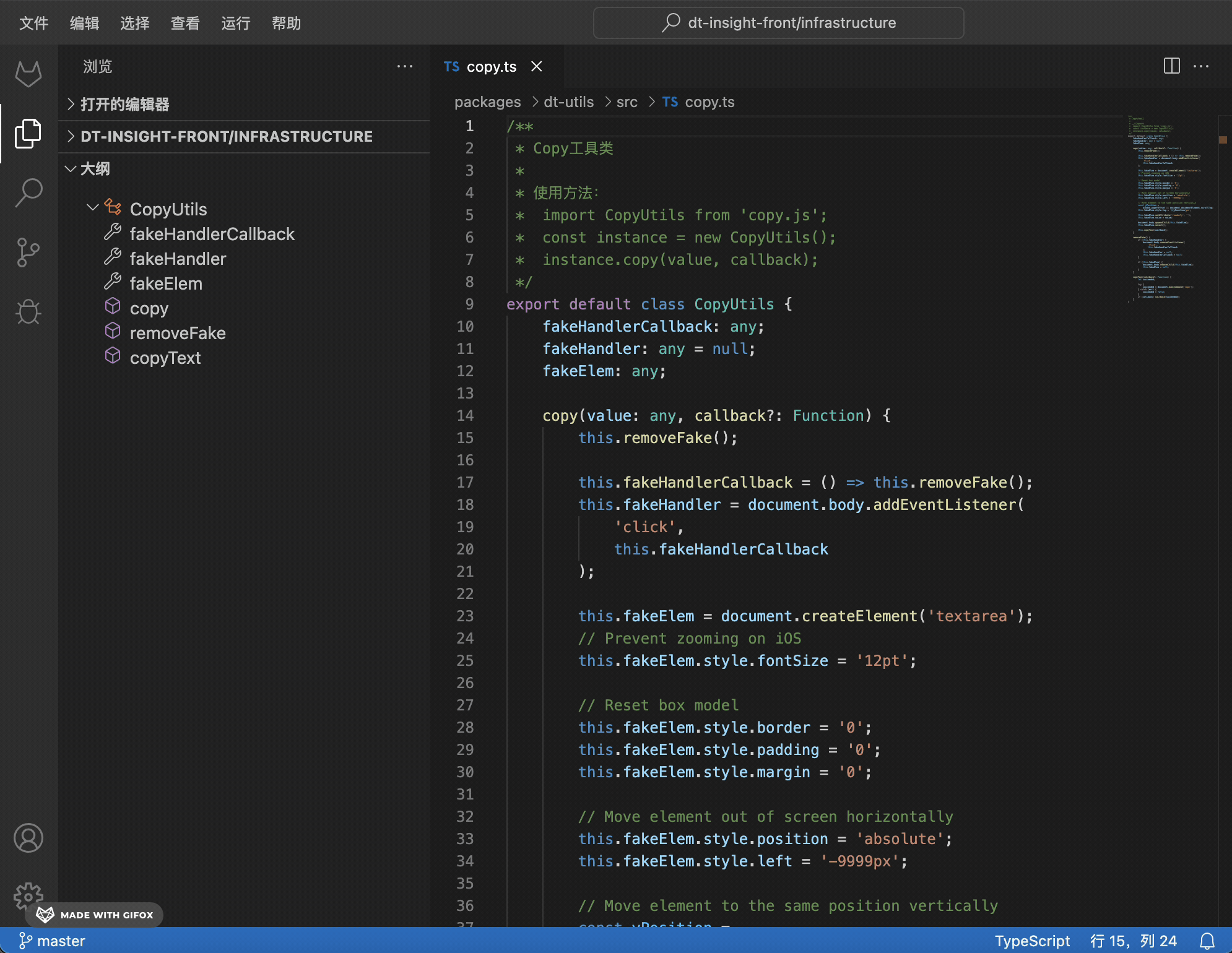
从 vscode 代码大纲的展示入手, 实现步骤如下:
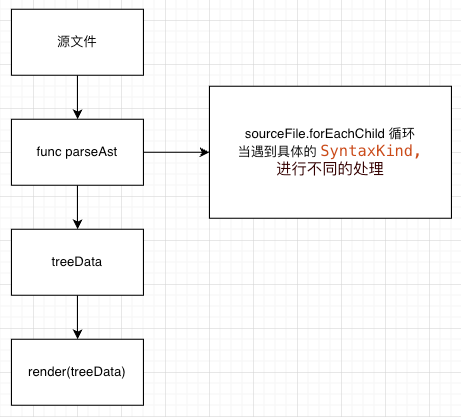
- // 调用获取 treeData
- export function getASTNode(fileName: string, sourceFileText: string): IDataSource {
- const project = new Project({ useInMemoryFileSystem: true });
- const sourceFile = project.createSourceFile('./test.tsx', sourceFileText);
- let tree: IDataSource = {
- id: -1,
- type: 'root',
- name: fileName,
- children: [],
- canExpended: true,
- };
- sourceFile.forEachChild(node => {
- getNodeItem(node, tree)
- })
- return tree;
- }
- // getNodeItem 针对 AST 操作不同的语法类型,获取想要展示的数据
- function getNodeItem(node: Node, tree: IDataSource) {
- const type = node.getKind();
- switch (type) {
- case SyntaxKind.ImportDeclaration:
- break;
- case SyntaxKind.FunctionDeclaration:
- {
- const name = (node as DeclarationNode).getName();
- const icon = `symbol-${AST_TYPE_ICON[type]}`;
- const start = node.getStartLineNumber();
- const end = node.getEndLineNumber();
- const statements = (node as FunctionDeclaration).getStatements();
- if (statements?.length) {
- const canExpended = !!statements.filter(sts => Object.keys(AST_TYPE_ICON)?.includes(`${sts?.getKind()}`))?.length
- const node = { id: count++, name, type: icon, start, end, canExpended, children: [] };
- tree.children && tree.children.push(node);
- statements?.forEach((item) => getNodeItem(item, node));
- }
- break;
- }
- ... // 其他语法类型的节点进行处理
- }
- }
举例: 检查源文件中不能包含函数表达式,目前的应用场景可能比较极端。- const project = new Project();
- const sourceFiles = project.addSourceFilesAtPaths("./sourceFiles/*.ts");
- const errList: string[] = [];
- sourceFiles?.forEach((file) =>
- file.transform((traversal) => {
- const node = traversal.visitChildren(); // return type is `ts.Node`
- if (ts.isVariableDeclaration(node)) {
- if (node.initializer && ts.isFunctionExpression(node.initializer)) {
- const filePath = file.getFilePath();
- console.log(`No function expression allowed.Found function expression: ${node.name.getText()}
- File: ${filePath}`);
- errList.push(filePath);
- }
- }
- return node;
- })
- );
利器 3: jsDoc 生成
举例: 通过接口定义生成 props 传参的注释文档。- 可以尝试一下api 进行组合使用
- /** 举个例子
- * Gets the name.
- * @param person - Person to get the name from.
- */
- function getName(person: Person) {
- // ...
- }
- // 获取所有
- functionDeclaration.getJsDocs(); // returns: JSDoc[]
- // 创建 注释
- classDeclaration.addJsDoc({
- description: "Some description...",
- tags: [{
- tagName: "param",
- text: "value - My value.",
- }],
- });
- // 获取描述
- const jsDoc = functionDeclaration.getJsDocs()[0];
- jsDoc.getDescription(); // returns string: "Gets the name."
- // 获取 tags
- const tags = jsDoc.getTags();
- tags[0].getText(); // "@param person - Person to get the name from."
- // 获取 jsDoc 内容
- sDoc.getInnerText(); // "Gets the name.\n@param person - Person to get the name from."
- ts-morph 官网
- TypeScript AST Viewer
- typeScript 官网
- typescript 编译 API
- TypeScript / How the compiler compiles
最后
欢迎关注【袋鼠云数栈UED团队】~
袋鼠云数栈 UED 团队持续为广大开发者分享技术成果,相继参与开源了欢迎 star
- 大数据分布式任务调度系统——Taier
- 轻量级的 Web IDE UI 框架——Molecule
- 针对大数据领域的 SQL Parser 项目——dt-sql-parser
- 袋鼠云数栈前端团队代码评审工程实践文档——code-review-practices
- 一个速度更快、配置更灵活、使用更简单的模块打包器——ko
- 一个针对 antd 的组件测试工具库——ant-design-testing
来源:程序园用户自行投稿发布,如果侵权,请联系站长删除
免责声明:如果侵犯了您的权益,请联系站长,我们会及时删除侵权内容,谢谢合作! |